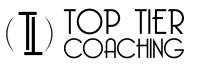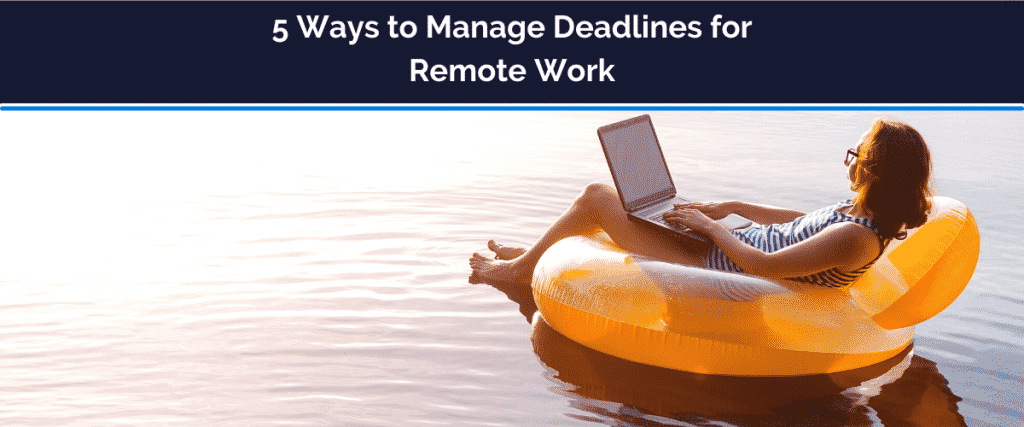The way we do business has changed. It’s not uncommon for companies to have a remote workforce and less of an in-office team. This allows businesses to save money on managing office space and focus more on performance.
The downside is that managing remote teams can be challenging at times. Deadlines must be met and it can be difficult to stay on top of the work each person is doing if you’re managing people in different time zones. But, with some useful tips and strategies, managing a remote team doesn’t have to feel so stressful. This article will cover 5 ways that should help you manage your remote team more effectively, so you can always meet your deadlines!
Use Slack to hold automated scrum meetings
There are plenty of options when it comes to managing remote teams. You may have heard of different management tools like Trello or Basecamp, but there’s one tool that is quickly becoming popular with managing a virtual team and in this case can make managing your remote teams easier: Slack.
Slack allows you to create channels for each project so that you can easily communicate with your team members. You can send messages to the whole project channel and have a quick conversation on the text that won’t get buried in an email thread.
Slack also allows you to hold automated scrum meetings. This is great for managing remote teams who are working from different time zones because it’s efficient and effective. You can easily set up daily, weekly, or even monthly meetings to go over the agenda and it will be added automatically to everyone’s calendar.
If you need it, Slack will even allow you to do video conferencing with your employees working remotely.
Slack also has an app called Slackbot that can help. It allows you to set up alerts that will send out a notification when it’s someone’s turn in the weekly scrum meeting agenda.
There are also some apps you can add to Slack that will run your entire scrum meeting for you. It goes a long way towards helping you manage remote employees. Remote workers can be in many different time zones. This creates a difficulty in being able to set expectations and control daily check-ins.

Have weekly check-in meetings with your remote team
It’s important to have check-in meetings with your remote team at least once a week. These meetings should take place on video or audio calls and it can be very effective to record these sessions so that you’ll always have an accurate transcript of what was said during the meeting.
During these weekly check-in meetings, everyone should give updates on the project they are managing. This will allow you to see which projects may be lagging behind and make sure that everyone on your team is managing their time effectively so deadlines can easily be met.
It’s also important to take note of any issues or roadblocks someone might have during this meeting so that these problems do not turn into major struggles down the road. Your remote team will be much more productive. They will be able to focus on the right things. You will have a workforce that can get the job done on time.
Conduct regular performance reviews of your remote team
No one can be successful in managing a remote team without conducting regular performance reviews.
It’s important to keep these meetings scheduled and consistent because you want your employees to know when they will have their review meetings so that it doesn’t cause any setbacks for them or the project they are managing.
During these performance reviews, take time to go over the current projects each person is managing to make sure that everyone stays on top of their workload. You can also make a list of what needs attention and then go over it with your employees one-on-one or in small groups so they know exactly how they can improve if any issues come up.
If it turns out that your remote team has been doing a fantastic job, let them know! Never flatter anyone, but give compliments and praise when deserved. This does wonders for team morale.

Use a project management tool like ClickUp to distribute and manage tasks
Having a system in place that can help you and your team stay organized will make it much easier to meet deadlines. There are plenty of project management tools out there, but ClickUp works great for managing a virtual team because you can manage multiple tasks and projects using this one software. You’re not managing virtual work by throwing everything into one big pot where everyone has access-you is managing individualized task lists which helps improve time management.
With ClickUp you’ll have the ability to assign tasks to specific people on each project. For each task, you can also include a series of subtasks that need to be worked on. Each subtask can be assigned to different team members as well.
You can also easily track the progress of each task. Tasks and subtasks can be marked as ‘in progress’ or ‘closed’ . You can check where each project stands at any given time so you can make sure everyone has been actively working on their assigned tasks. If you or anyone else has concerns comments can be left on the task for the assignee.
For each task, you can assign a start date, a due date, and an urgency level. This will make it easier for both you and your team members to prioritize tasks. When due dates are not met you and your team members will be notified almost immediately. This feature is especially useful for managing deadlines and making sure they are met.
Require daily update emails from the remote team
Having a daily update email allows you to communicate with the entire team at once. This will encourage everyone to work as efficiently as possible because you will be checking in at the end of the day.
Daily updates should include any issues that have come up, what is being done to solve those problems and when tasks will be completed.
If you don’t have time to keep track of everything you can appoint a project manager. This member of your team will be in charge of managing timeframes, assigning tasks along with their due dates, tracking progress, and ensuring that everyone on your team stays organized. Having one main point of contact will make managing your workload much easier. Your daily update email will then be from this one person instead of every member of your team.

Now Put it To Work For You
If you’re a remote team, the first thing to do is make sure your weekly check-in meetings are as automated as possible. You need an effective meeting scheduling tool like Slack where everyone can be notified of the time and location for their meeting. The next step would be conducting regular performance reviews with your remote employees. This will help keep them focused on what they should be doing or working towards. Finally, if there’s one thing that remotely managed teams have in common it’s that things get lost in translation without a project management software system like ClickUp which makes managing tasks easy all-around from anywhere at any time! So don’t let these three simple strategies go to waste – contact Top Tier Coaching Services today for more information about how we can build a time management strategy that will deliver you to a place where there is excellent work-life balance as well. Book a call today and let’s build that strategy for you once and for all.