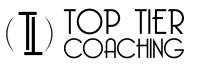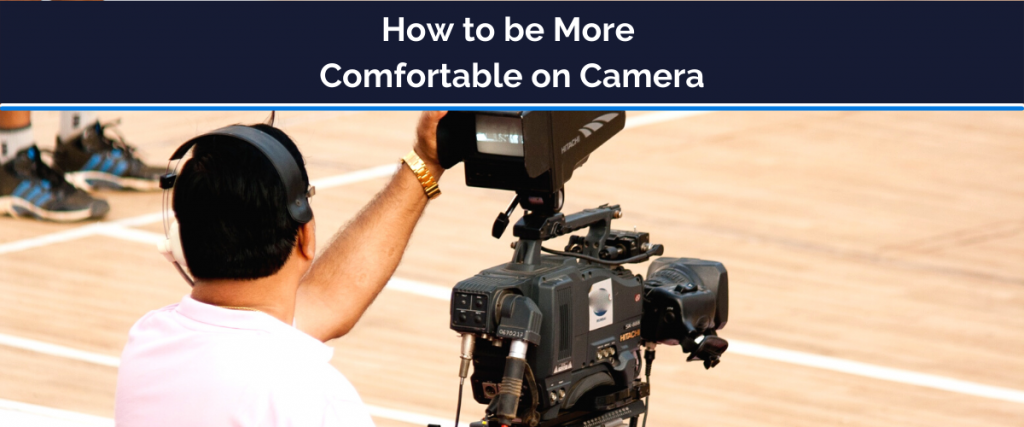Do you get nervous when you have to be on camera? Do you avoid all opportunities to be in front of the lens? If so, don’t worry – you’re not alone. Looking good on camera is an essential skill for any business owner, but it can be hard to know where to start!
Welcome to my guide on how to be comfortable on camera. This is perfect for business owners who want to appear more polished and put together in their online videos. Of course, if you’re not comfortable in front of the camera, that’s perfectly ok! I’ve included a few tips to help you fake it until you make it.
Practice in the mirror
A great way to be comfortable on camera is to practice. One of the reasons people are uncomfortable on camera is because they don’t know how to control their body language. Simply look into a mirror and fake your videos. Pretend that you’re talking with a friend about something you recently learned – chances are, you’ll be too focused on the conversation to be conscious of the camera.
Make sure you have a large mirror propped up somewhere that will be visible when you’re looking directly into the lens. This means that, instead of seeing yourself on screen, you’ll be looking and speaking directly to yourself in the mirror. This is a great trick for coaching you to be more natural and engaging on camera – all because you’re making eye contact with yourself!

Grab a friend or your partner and get them to record you while you give (fake) presentations, talk about the benefits of your product, and answer questions with confidence, even if it’s just in front of the mirror at home, try setting up a mini shoot in your house.
Don’t be afraid to be goofy! It’s easy to be stiff and unnatural when you’re on camera, but it’s much harder to be yourself. You’ll find that being comfortable on camera comes naturally if you just enjoy yourself.
Smile and relax your face before you start recording
This is a great tip that will be relevant no matter the type of video you’re making. Before you start recording, be aware of any tension in your face, particularly around the mouth. Take a few seconds before beginning to relax your muscles and smile! You’ll be surprised how much difference this makes to your overall image on camera.
This will be helpful in the moment when you need to be on camera. If you’re about to be on camera, but don’t feel natural smiling, then simply relax your face into a neutral expression and pretend that there is someone there with you who you’re interested in talking to. This will be both be good for your comfort level on camera and also look more natural when you’re presenting.

At the same time, be aware of your body language. Don’t be afraid to be silly and let yourself be natural. Make funny faces if you want! This is particularly useful for business owners who are making promotional videos or intro videos; anything that requires a more playful tone will be improved with goofy facial expressions.
Adjust your lighting so it’s not too bright or dark
This is a more technical aspect of the video that is really important for looking good on camera. The first thing you need to be aware of is your background – what’s behind you? It should be as simple as possible, so if the wall behind you doesn’t have a plain color, be sure to cover it with some paper or fabric so it looks better in the shot.
The second thing to be aware of is your lighting; be sure that it’s even across your face, but not too bright! While natural light is the best option for recording video, you may need to adjust some lights around your house if there are weird shadows on your face. If all else fails, use a lamp with a soft custom light.
Avoid having a bright light directly behind you as it will be too bright and make a halo effect around the edges of your hair. However, be careful with having no lights at all – this can be just as bad as being too bright! This can be fixed by simply turning off any harsh overhead lights or replacing them with lamps.
It’s really easy to be uncomfortable on camera when there isn’t enough light. If your lighting is too bright, you’ll be blinded by the lens and look washed out and unprofessional. Make sure that there’s a good balance of brightness so that everything looks natural!

Speak clearly and confidently, but don’t yell
Recording video is much like recording audio for any other purpose. There are a few key things you need to be aware of when speaking, the first being your volume.
While speaking clearly is important for any kind of business video, be aware that you don’t have to be super loud. It’s easy to be uncomfortable on camera when you’re trying very hard to speak loud enough, but be careful not to be too quiet either. Instead, try talking naturally. You can practice being on camera by recording yourself and listening back to it. This is a great way to be aware of your volume, but be careful about being too quiet or people will have trouble hearing you!
Avoid mumbling or talking too loudly; if you’re in another room with the camera on, be aware of how you sound and project a little bit so that the camera picks up your voice clearly.
Also, be aware of your tone. Try not to be monotonous or boring, but don’t be too animated either! This is particularly important if you’re recording yourself for promotional videos or any sort of business-related purpose.
Make sure you’re looking at the camera while speaking
Most people make the mistake of looking around while speaking, but be aware that it is incredibly difficult to be comfortable on camera when you’re not looking directly at it. This does not mean that you should be staring intensely into the lens, however! It’s better for your comfort level if you imagine that there’s someone on the other side of the camera and be aware of them as you speak.
Avoid making awkward eye contact as this will be very uncomfortable to see as the person watching your video. Instead, be aware that there’s someone on the other side and be comfortable speaking directly at them! That way, even if your eyes do wander a little bit or you look off into the distance, it will be less uncomfortable for the viewer to watch.
This can be a little bit tricky, but be aware of what you look like when talking to someone. If you have a friend or family member nearby, be sure that they’re behind the camera and not in your line of sight! This will be much more comfortable for yourself as well as your viewers if you don’t constantly have to be looking away to talk to someone else.
Use a tripod to keep your hands free for gesturing
This is a great way to be more comfortable on camera as well as be more professional and detailed with your explanations. A tripod will hold the camera up so that you can have both hands free to explain yourself.
You always want to be sure that you look as good as possible so be aware of everything you’re doing with your hands. Be conscious about your body language if you want to be comfortable on camera. While it’s easy to be very stiff, try relaxing your arms by placing them comfortably at your sides or clasping them behind your
If you need to be more animated while speaking, be sure to practice so you can be comfortable on camera and be aware of how it appears!
This is often the best way to be comfortable on camera, but be aware that it can be difficult or strange speaking directly to a tripod instead of someone who’s visible. This is why it’s important to practice speaking naturally even if there isn’t an actual person watching you!
Conclusion
You may not feel like a natural on camera, but that doesn’t mean you can’t improve your skills. The tips we’ve shared should help get you started.
If you want to get more comfortable on camera, the best thing you can do is practice in front of a mirror. Smile and relax your face before starting your video recording. Adjust the lighting so it’s not too bright or dark because this affects how well people will be able to see what they’re watching. Speak clearly without yelling and make sure that while talking, you’re looking at the camera instead of away from it (which distracts viewers). Finally, use a tripod if possible for hands-free gesturing which makes filming easier and less stressful because then all you’ll have to worry about is speaking into the microphone.
If you still need more guidance after reading this post, please contact our team for coaching and training services to make sure the video content of your next marketing campaign is as dynamic as it needs to be! What other steps have been helpful in making great videos?